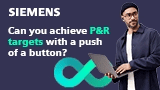( ESNUG 524 Item 2 ) -------------------------------------------- [05/16/13]
Editor's Note: I got a hoot at how BDA has positioned their new ACE
by directly comparing it, point-by-point, to ADE's specific analog
characterization flaws. Wow. These BDA guys have no fear. - John
Subject: BDA tells CDNS "IN YOUR FACE" with new analog characterization
> USERS NOT HAPPY: In all the letters I've received on CDNS suing Berkeley,
> not one of them has taken a pro-Cadence stance. (Not one!) Yup, a lot of
> angry letters here, but those that stuck out the most had some fun, too.
>
> - from http://www.deepchip.com/items/0523-02.html
From: [ Paul "Pi" Estrada of BDA ]
Hi, John,
Although I'm sure the CDNS vs. BDA lawsuit story got you a lot of clicks on
DeepChip, I'd like to have your readers know that we're still very focused
on advancing EDA technology here.
To that point, today BDA has launched "ACE" our new Analog Characterization
Environment that enables analog designers to easily, quickly, and thoroughly
characterize SPICE circuits.
A THREEWAY CHOICE
ACE is an alternative to the two most common ways to characterize analog
circuits today, both of which are so difficult and time consuming that
analog designers are knowingly under-characterizing their circuits:
- Linux Command Line: This is the old school way. Analog
designers start with a SPICE netlist from a schematic
editor or some other means (e.g., a compiler, and then
manually edit it to specify the required circuit simulation
analyses and characterization variants (e.g., corners,
sweeps, and/or Monte Carlo). They launch their circuit
simulator (e.g., AFS, HSPICE, Spectre, FineSim) from the
UNIX command line specifying the modified netlist to run.
After simulation they may run a post-processing tool to
compute figures of merit based on the simulation outputs.
They may also write scripts that automate netlist
modifications, circuit simulator runs, and post-processing.
- Cadence Virtuoso ADE-XL: These analog designers always stay
within the Cadence Analog Design Environment (ADE). Assuming
they have ADE version 6.1, they use ADE-L to design and to
perform basic performance verification. They do sweeps
within ADE-L, but have to use ADE-XL for corners and Monte
Carlo. Many designers find ADE-L/-XL confusing, difficult to
use, and inefficient for characterization. Anything complex
requires extensive proprietary Cadence OCEAN scripting.
- BDA ACE: ACE provides an intuitive user interface to rapidly
set-up, launch, monitor, report, and visually analyze complex
analog characterization runs. ACE reduces hours of set-up
to just seconds. It also includes a powerful distribution
analyzer that makes it easy for designers to understand how
their circuits will perform in silicon. ACE can be run from
the command-line, ADE 5.1, or ADE-L 6.1. It supports leading
SPICE-compatible simulators and standard measure formats.
Lastly it includes an Open Verification Database for easy
flow integration and 3rd-party extensions.
The table below compares these three approaches. The ADE-XL information is
based on our understanding of that tool's capabilities. The rest of this
article explains the differences.
|
|
UNIX
Command-Line
|
Cadence
ADE-XL
|
BDA ACE
|
|
Variants
|
Corners, Sweeps,
and MC
|
Change
netlist
|
Inconsistent for
each type
|
Consistent for
all types
|
Nested
Combinations
|
Very limited
|
Limited
|
Extensive
|
|
Nest Set-up
|
Script (any)
|
Script (OCEAN)
|
Drag-&-drop
|
|
Nest Set-up Time
|
Hours
|
Hours
|
Seconds
|
Nest Post-
processing
|
None
|
Limited nests
|
Extensive nests
|
|
Multiple Tests
|
|
Set-up
|
No
|
Yes
|
Yes
|
|
Launch
|
No
|
Yes
|
Yes
|
|
Monitor
|
No
|
No
|
Yes
|
|
Measures
|
|
.measures
|
Yes
|
No
|
Yes
|
|
ADE measures
|
Yes
|
Yes
|
Yes
|
|
BDA Measures
|
Yes
|
No
|
Yes
|
|
Specifications
|
|
Min/max
|
No
|
Yes
|
Yes
|
|
Waveform
|
No
|
Yes, difficult
|
Yes, easy
|
|
2D
|
No
|
Yes, difficult
|
Yes, easy
|
Spec Pass/
Fail Report
|
No
|
Yes
|
Yes
|
|
Distribution Analysis
|
Histograms w/
Gaussian
|
No
|
Yes
|
Yes
|
|
Scatter Plots
|
No
|
Yes
|
Yes
|
Stacked
Histograms
|
No
|
No
|
Yes (with cross-
probing)
|
|
Mixed Data Sets
|
No
|
No
|
Yes (all nests)
|
|
Data Set Filtering
|
No
|
Unclear
|
Yes
|
Confidence
Interval
|
No
|
Unclear
|
Yes
(any conf. level)
|
|
Worst-case Yield
|
No
|
Unclear
|
Yes (binomial
conf. interval)
|
MC Iteration
Probability
|
No
|
No
|
Yes (patent
pending w/AFS)
|
|
Runtime
|
|
Simulators
|
AFS, HSPICE,
Spectre
|
AFS, HSPICE,
Spectre
|
AFS, HSPICE,
Spectre (Q3)
|
|
Runtime Per Core
|
5x-10x faster
with AFS
|
5x-10x faster
with AFS
|
5x-10x faster
with AFS
|
Max License
Efficiency
|
3x-4x with AFS
MCP
|
3x-4x with AFS
MCP - MC only
|
3x-4x with AFS
MCP
|
|
Data
|
Limited, unorganized
|
Limited access
via ADE
|
Unlimited
Open Verification
Database (OVD)
|
|
Environment
|
|
Command line
|
Yes
|
No
|
Yes
|
|
ADE 5.1
|
No
|
No
|
Yes
|
|
ADE-L 6.1
|
No
|
Yes
|
Yes
|
|
Scripting
|
Any
|
OCEAN
|
Any |
|
Run Scripts
|
No
|
Auto-generated,
limited nests
|
Auto-generated,
extensive nests
|
Third-Party
Extensibility
|
Yes, but no structure
|
Limited
|
Yes,
directly via OVD
|
VARIANTS
Characterization is about running VARIANTS of circuit TESTS and analyzing
the MEASUREMENT results of signals of interest. Variants, tests, and
measures are the building blocks.
Variants: The basic variants are corners, sweeps, and Monte Carlo. Unlike
ADE-XL in which each of these is specified in a completely different and
unrelated way, within ACE setting up corners, sweeps, and Monte Carlo is
consistent across all variant types. This is a big deal, because if it's
not obvious how to do something many designers quickly move on to other
tasks and those variants are unlikely to ever get covered. If designers
already have corners defined in ADE(-XL) or their PDK, ACE uses either
or both as-is.
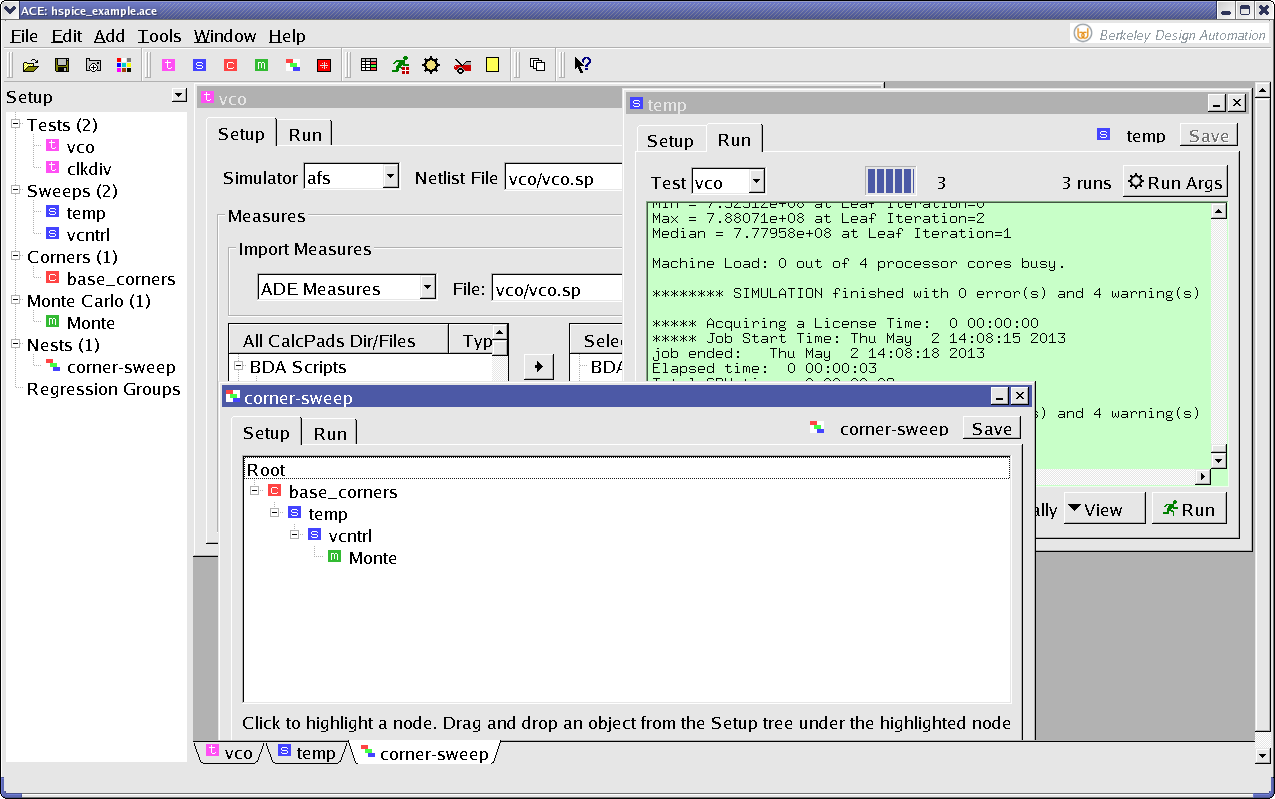 ACE users drag-and-drop corners, sweeps, and Monte Carlo variants to create
nests; including combinations that are not possible in HSPICE or via ADE-XL.
This is so easy that anyone who can use a mouse can do it. To get a
Corner > Sweep > Sweep > Monte Carlo
nest, just drag the corner into the nest window, drag the first sweep under
the corner, drag the second sweep under the first, and drag the Monte Carlo
under the second sweep. Done. It takes about as long as it took to read
that description. Try doing that in ADE-XL or from a command line. With
ACE it takes literally seconds to specify nests that would otherwise require
hours of writing and debugging scripts. ACE also automatically post-
processes all supported combinations; avoiding more, even worse scripting.
Tests: ACE uses the nominal tests that designers created during design. In
the Cadence world these are in ADE(-L) and in the Synopsys world they are
in a directory. ACE uses either or both as-is. Applying a variant to a
test is a simple drag-and-drop operation. (We tested the ease-of-use by
having an undergraduate EE student set-up a number of variants including
complex nests without any documentation or training. He had no problems.)
ACE users drag-and-drop corners, sweeps, and Monte Carlo variants to create
nests; including combinations that are not possible in HSPICE or via ADE-XL.
This is so easy that anyone who can use a mouse can do it. To get a
Corner > Sweep > Sweep > Monte Carlo
nest, just drag the corner into the nest window, drag the first sweep under
the corner, drag the second sweep under the first, and drag the Monte Carlo
under the second sweep. Done. It takes about as long as it took to read
that description. Try doing that in ADE-XL or from a command line. With
ACE it takes literally seconds to specify nests that would otherwise require
hours of writing and debugging scripts. ACE also automatically post-
processes all supported combinations; avoiding more, even worse scripting.
Tests: ACE uses the nominal tests that designers created during design. In
the Cadence world these are in ADE(-L) and in the Synopsys world they are
in a directory. ACE uses either or both as-is. Applying a variant to a
test is a simple drag-and-drop operation. (We tested the ease-of-use by
having an undergraduate EE student set-up a number of variants including
complex nests without any documentation or training. He had no problems.)
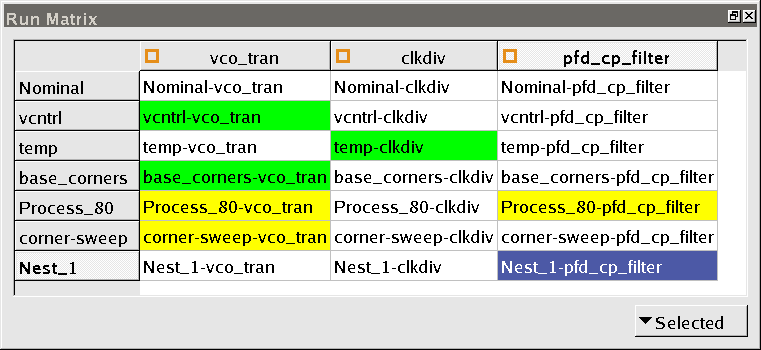 ACE includes a run matrix for defining which variants to run on which tests.
It's obvious how to select those to run (e.g., all, rows, columns, cells,
or "cherry pick"). ADE-XL has similar functionality. However, ACE takes
it a step further and uses the run matrix as a monitor at runtime. Color
coding indicates the cells that are in the queue, running, failed during
simulation, and ran to completion.
Measures: ACE also uses the measures that designers created during design.
Within Cadence ADE these are ADE measures and for Synopsys simulators they
are .measures. Again, ACE uses either or both as-is. ACE also includes
its own measures, a sophisticated calculator, and an extensive set of
pre-defined computations for figures-of-merit like SNR, jitter, or phase
noise.
SPECIFICATIONS
Within ACE designers specify pass/fail criteria for any of their measures
(e.g., minimum and/or maximum values). Designers often find it difficult
to specify all pass/fail criteria as scalar values. For such cases ACE
supports waveform and 2D specifications which apply to time-based and
frequency-based outputs. With ACE waveform specifications, a designer can
specify an existing waveform as a "golden" reference and specify a failure
as any results outside a min/max tolerance band relative to that waveform.
This is a good way to detect unanticipated problems. 2D specifications
allow designers to specify a piece-wise-linear pass/fail envelope, e.g., as
a phase noise specification. ADE-XL supports similar functionality, but it
is difficult to find and use.
ACE includes a run matrix for defining which variants to run on which tests.
It's obvious how to select those to run (e.g., all, rows, columns, cells,
or "cherry pick"). ADE-XL has similar functionality. However, ACE takes
it a step further and uses the run matrix as a monitor at runtime. Color
coding indicates the cells that are in the queue, running, failed during
simulation, and ran to completion.
Measures: ACE also uses the measures that designers created during design.
Within Cadence ADE these are ADE measures and for Synopsys simulators they
are .measures. Again, ACE uses either or both as-is. ACE also includes
its own measures, a sophisticated calculator, and an extensive set of
pre-defined computations for figures-of-merit like SNR, jitter, or phase
noise.
SPECIFICATIONS
Within ACE designers specify pass/fail criteria for any of their measures
(e.g., minimum and/or maximum values). Designers often find it difficult
to specify all pass/fail criteria as scalar values. For such cases ACE
supports waveform and 2D specifications which apply to time-based and
frequency-based outputs. With ACE waveform specifications, a designer can
specify an existing waveform as a "golden" reference and specify a failure
as any results outside a min/max tolerance band relative to that waveform.
This is a good way to detect unanticipated problems. 2D specifications
allow designers to specify a piece-wise-linear pass/fail envelope, e.g., as
a phase noise specification. ADE-XL supports similar functionality, but it
is difficult to find and use.
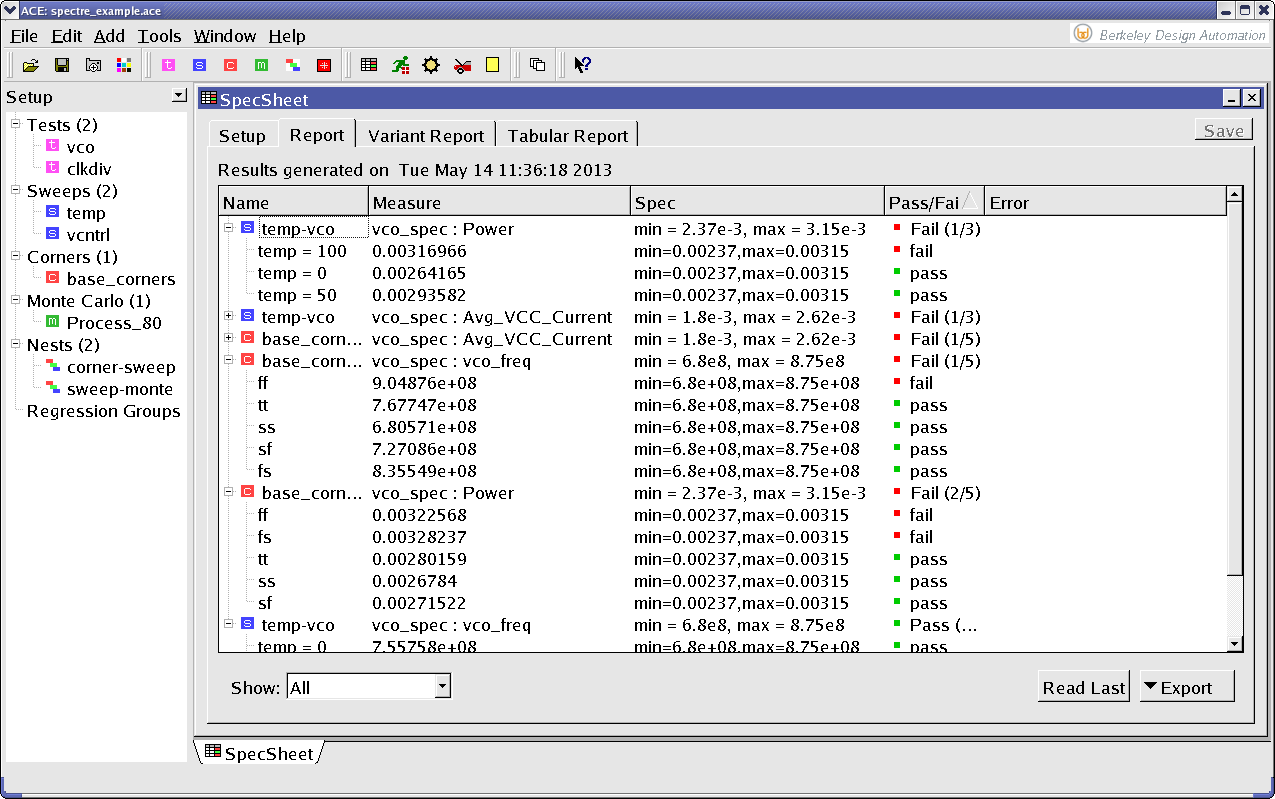 For every run, ACE generates a pass/fail "SpecSheet" report for every
measurement. This is a hierarchical report by test-variant combination
(i.e., Run Matrix cell). Users can export the contents of this in a CSV
or HTML format. This is pretty basic stuff, but it's automatic and saves
hours of tedious data collection, collation, and documentation (e.g. for
design reviews).
DISTRIBUTION ANALYSIS
Understanding how circuits will perform in silicon requires effective
characterization data mining, which the ACE Distribution Analyzer uniquely
provides.
For every run, ACE generates a pass/fail "SpecSheet" report for every
measurement. This is a hierarchical report by test-variant combination
(i.e., Run Matrix cell). Users can export the contents of this in a CSV
or HTML format. This is pretty basic stuff, but it's automatic and saves
hours of tedious data collection, collation, and documentation (e.g. for
design reviews).
DISTRIBUTION ANALYSIS
Understanding how circuits will perform in silicon requires effective
characterization data mining, which the ACE Distribution Analyzer uniquely
provides.
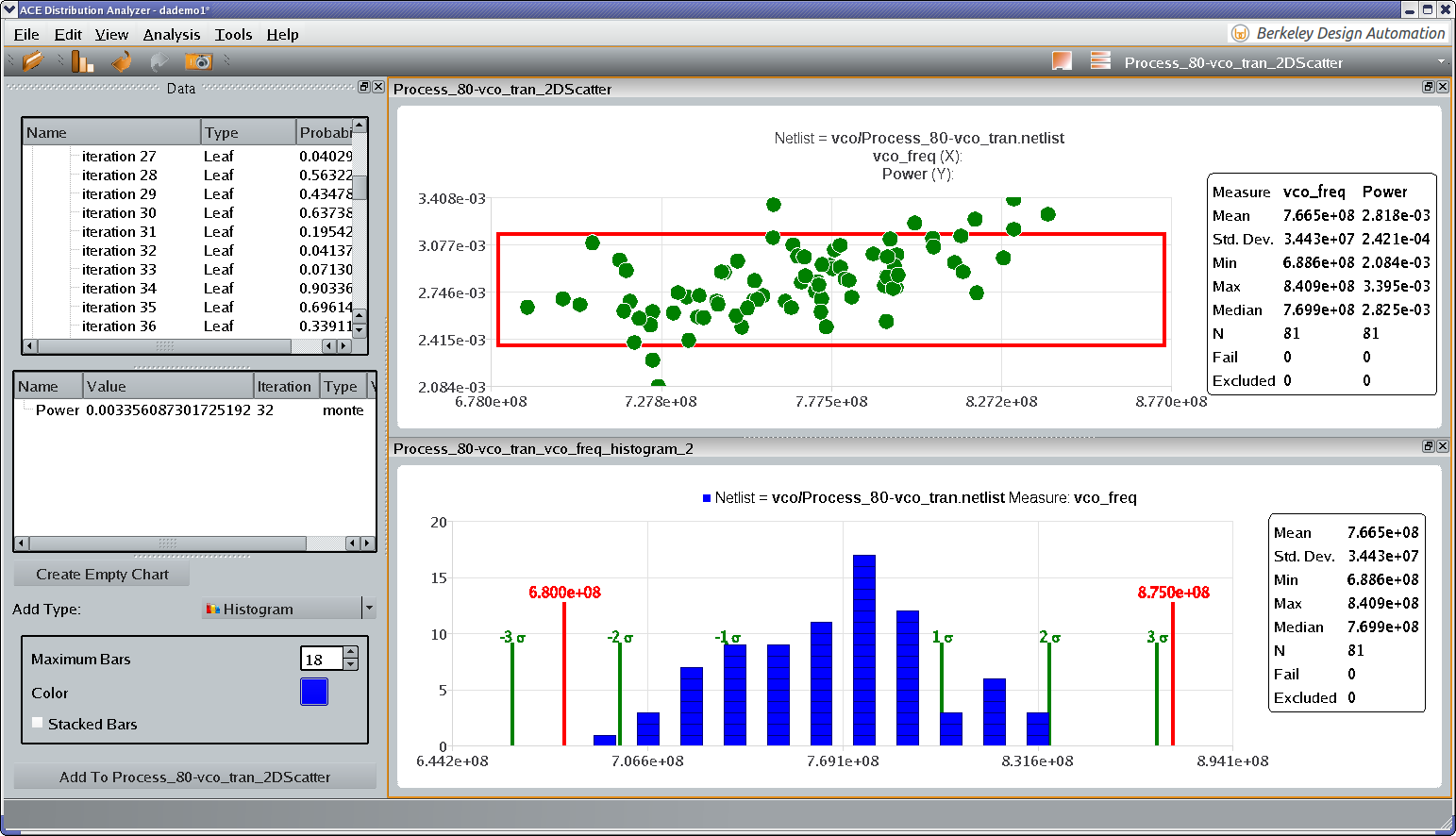 The ACE Distribution Analyzer enables designers to plot and analyze their
characterization results in seconds. At a glance designers can see
histogram-based distributions relative to any measure or set of measures;
and their associated specifications. Designers can overlay a Gaussian
curve. They can compare corner, sweep, and Monte Carlo results on the same
plots. They can exclude anomalous Monte Carlo iterations. They can
generate scatter plots. All of this visualization enables designers to
intuitively mine their data.
The ACE Distribution Analyzer enables designers to plot and analyze their
characterization results in seconds. At a glance designers can see
histogram-based distributions relative to any measure or set of measures;
and their associated specifications. Designers can overlay a Gaussian
curve. They can compare corner, sweep, and Monte Carlo results on the same
plots. They can exclude anomalous Monte Carlo iterations. They can
generate scatter plots. All of this visualization enables designers to
intuitively mine their data.
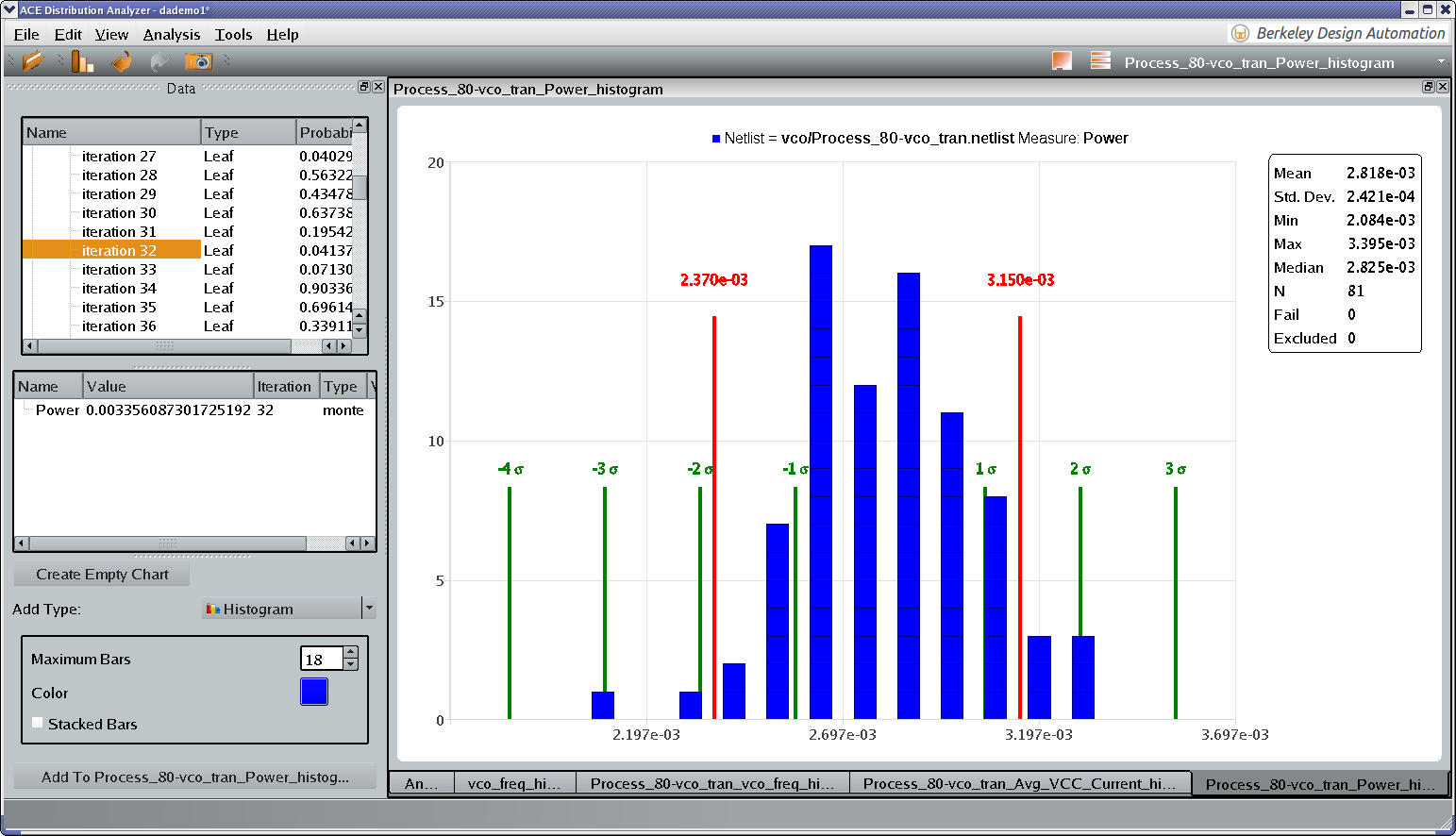 For yield analysis, ACE optionally displays the worst-case confidence-
interval impact in the Gaussian overlay and/or the sigma markers. At a
glance, designers know where their variants and specifications fall
relative to the sigma markers. By default ACE bases these computations
on a 95% confidence level, but users can change that default. For non-
Gaussian distributions, ACE includes a binomial confidence-interval
computation which provides the statistically relevant worst-case expected
yield for a given pass/fail data set.
For yield analysis, ACE optionally displays the worst-case confidence-
interval impact in the Gaussian overlay and/or the sigma markers. At a
glance, designers know where their variants and specifications fall
relative to the sigma markers. By default ACE bases these computations
on a 95% confidence level, but users can change that default. For non-
Gaussian distributions, ACE includes a binomial confidence-interval
computation which provides the statistically relevant worst-case expected
yield for a given pass/fail data set.
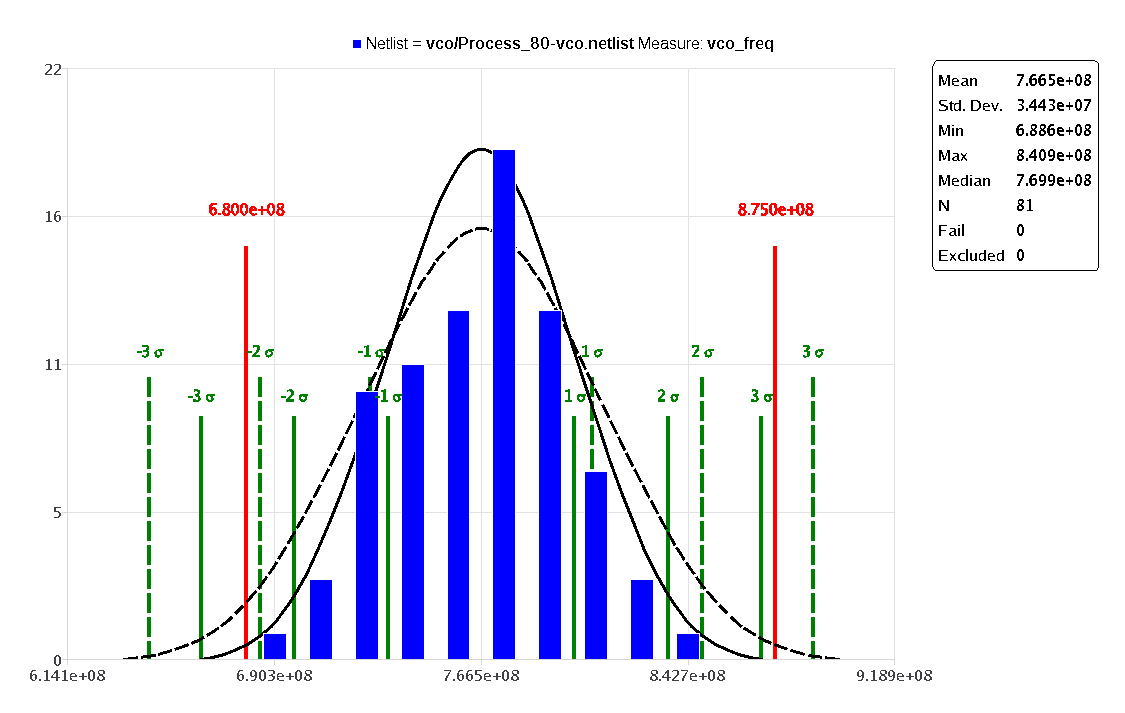 Last, ACE uniquely displays Monte Carlo iteration probabilities, i.e., the
likelihood that a given Monte Carlo iteration will occur relative to all
other possible iterations. Traditional Monte Carlo simulation does not
compute iteration probabilities, so designers assume that each iteration
has an equal weighting. An iteration at 3 sigma is just that -- an iteration
at 3 sigma. However, an iteration that is more likely than 50% of possible
iterations is clearly much more important than one that is more likely than
just 0.01% of possible iterations.
Last, ACE uniquely displays Monte Carlo iteration probabilities, i.e., the
likelihood that a given Monte Carlo iteration will occur relative to all
other possible iterations. Traditional Monte Carlo simulation does not
compute iteration probabilities, so designers assume that each iteration
has an equal weighting. An iteration at 3 sigma is just that -- an iteration
at 3 sigma. However, an iteration that is more likely than 50% of possible
iterations is clearly much more important than one that is more likely than
just 0.01% of possible iterations.
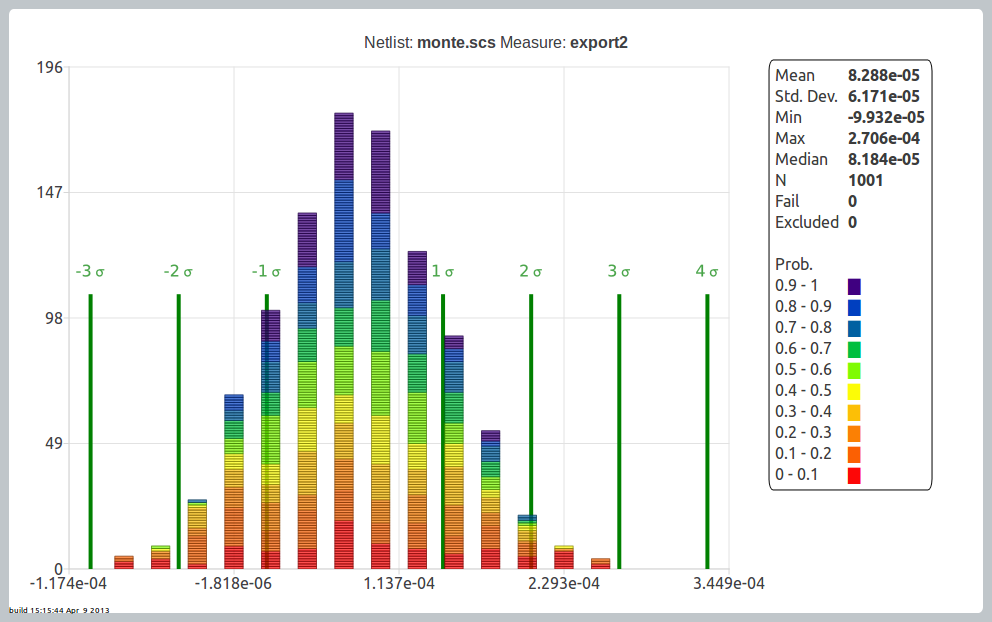 BDA developed a patent-pending ability to quantify every Monte Carlo
iteration's probability. The ACE Distribution Analyzer displays color-coded
stacked histogram "heat maps" of these probabilities. Iteration probability
adds a powerful new dimension to characterization which BDA will leverage
going forward.
FAST RUNTIME
ACE supports BDA Analog FastSPICE (AFS) and any HSPICE-compatible or Spectre-
compatible simulator. It currently supports AFS and HSPICE, and it will
support Spectre in 13Q3.
ACE takes advantage of AFS circuit simulator single-core performance which
is 5x-10x faster than any other foundry certified simulator. Generally the
fastest, most efficient way to run characterization on a multicore machine
is to parallelize the variants as evenly as possible across all cores. In
this mode ("multi-core parallel" or "MCP"), AFS uses 1 license for the first
core, 1 for the next 3 cores, and 1 for every 4 cores thereafter.
The runtime speedup is almost linear with the number of cores in this mode
(up to at least 32 cores), which means these runs are not only 5x-10x faster
than any other foundry certified simulator, but they 3x-4x more license
efficient, too. A standard multicore machine with a few AFS licenses has
the throughput of a small simulation farm for characterization applications.
You can also run AFS from ADE-XL and get the same performance speed-ups.
However, ADE-XL can take advantage of the AFS MCP 3x-4x license efficiency
for Monte Carlo runs only.
It is also important to perform at least limited characterization on larger
circuits. Designers use AFS to run selected corners, sweeps and even Monte
Carlo on some 1 million-plus-element circuits, e.g., top-level high-speed
I/O transceivers, post-layout ADCs, and CMOS image sensors. For those apps
ACE supports an AFS mixed-multithreading/MCP mode with the same 3x-4x
license efficiency.
OPEN CHARACTERIZATION DATA
Unlike command-line approaches where characterization data is unstructured
or ADE-XL where data is difficult to access, ACE stores all characterization
data in an Open Verification Database (OVD), where "Open" is actually open.
There are no proprietary ownership claims, license requirements, or access
restrictions. It's the design team's data. OVD makes it fully accessible.
OVD is a simple standard directory structure and a set of files for each
characterization test-variant combination. All files are in existing
industry standard formats where possible. Where there are no standards,
files intended for tools are in XML and those intended for humans are in
text. Customers and third-parties can write out in OVD format, read any OVD
data, analyze that data, change the data, add to data, etc. BDA expects
OVD to evolve to be an open standard over time.
AFS generates OVD directly today. Other simulators don't. If a designer
chooses to run a third-party simulator, ACE organizes and supplements the
third-party simulator output to be OVD compatible. BDA will do this for
leading HSPICE and Spectre-compatible simulators.
ENVIRONMENT
ACE runs standalone. ACE runs integrated with ADE (5.1). ACE runs
integrated with ADE-L (6.1). It has exactly the same look, feel, and
functionality regardless of how it is invoked. For customers that have a
mix of 2 or 3 of the above environments - even on the same project - ACE
provides a common characterization environment across the entire project.
ACE also runs in batch mode. Designers that like scripts can have at it.
Only with ACE, they'll find that a short run script replaces many 10's or
100's of lines of scripting. It also means that it is straightforward for
anyone to create regressions. Analog regressions, imagine that.
From a flow standpoint, ACE OVD enables direct third-party integration and
extension. CAD engineers, designers, and third parties (including other
analog characterization tools) can directly read and write OVD information
without any restrictions.
This makes it practical to tie analog characterization into the rest of
the IC design flow, including custom implementation, digital verification,
design management, etc.
- Paul "Pi" Estrada
Berkeley DA, Inc. Santa Clara, CA
BDA developed a patent-pending ability to quantify every Monte Carlo
iteration's probability. The ACE Distribution Analyzer displays color-coded
stacked histogram "heat maps" of these probabilities. Iteration probability
adds a powerful new dimension to characterization which BDA will leverage
going forward.
FAST RUNTIME
ACE supports BDA Analog FastSPICE (AFS) and any HSPICE-compatible or Spectre-
compatible simulator. It currently supports AFS and HSPICE, and it will
support Spectre in 13Q3.
ACE takes advantage of AFS circuit simulator single-core performance which
is 5x-10x faster than any other foundry certified simulator. Generally the
fastest, most efficient way to run characterization on a multicore machine
is to parallelize the variants as evenly as possible across all cores. In
this mode ("multi-core parallel" or "MCP"), AFS uses 1 license for the first
core, 1 for the next 3 cores, and 1 for every 4 cores thereafter.
The runtime speedup is almost linear with the number of cores in this mode
(up to at least 32 cores), which means these runs are not only 5x-10x faster
than any other foundry certified simulator, but they 3x-4x more license
efficient, too. A standard multicore machine with a few AFS licenses has
the throughput of a small simulation farm for characterization applications.
You can also run AFS from ADE-XL and get the same performance speed-ups.
However, ADE-XL can take advantage of the AFS MCP 3x-4x license efficiency
for Monte Carlo runs only.
It is also important to perform at least limited characterization on larger
circuits. Designers use AFS to run selected corners, sweeps and even Monte
Carlo on some 1 million-plus-element circuits, e.g., top-level high-speed
I/O transceivers, post-layout ADCs, and CMOS image sensors. For those apps
ACE supports an AFS mixed-multithreading/MCP mode with the same 3x-4x
license efficiency.
OPEN CHARACTERIZATION DATA
Unlike command-line approaches where characterization data is unstructured
or ADE-XL where data is difficult to access, ACE stores all characterization
data in an Open Verification Database (OVD), where "Open" is actually open.
There are no proprietary ownership claims, license requirements, or access
restrictions. It's the design team's data. OVD makes it fully accessible.
OVD is a simple standard directory structure and a set of files for each
characterization test-variant combination. All files are in existing
industry standard formats where possible. Where there are no standards,
files intended for tools are in XML and those intended for humans are in
text. Customers and third-parties can write out in OVD format, read any OVD
data, analyze that data, change the data, add to data, etc. BDA expects
OVD to evolve to be an open standard over time.
AFS generates OVD directly today. Other simulators don't. If a designer
chooses to run a third-party simulator, ACE organizes and supplements the
third-party simulator output to be OVD compatible. BDA will do this for
leading HSPICE and Spectre-compatible simulators.
ENVIRONMENT
ACE runs standalone. ACE runs integrated with ADE (5.1). ACE runs
integrated with ADE-L (6.1). It has exactly the same look, feel, and
functionality regardless of how it is invoked. For customers that have a
mix of 2 or 3 of the above environments - even on the same project - ACE
provides a common characterization environment across the entire project.
ACE also runs in batch mode. Designers that like scripts can have at it.
Only with ACE, they'll find that a short run script replaces many 10's or
100's of lines of scripting. It also means that it is straightforward for
anyone to create regressions. Analog regressions, imagine that.
From a flow standpoint, ACE OVD enables direct third-party integration and
extension. CAD engineers, designers, and third parties (including other
analog characterization tools) can directly read and write OVD information
without any restrictions.
This makes it practical to tie analog characterization into the rest of
the IC design flow, including custom implementation, digital verification,
design management, etc.
- Paul "Pi" Estrada
Berkeley DA, Inc. Santa Clara, CA
Join
Index
Next->Item
|
|