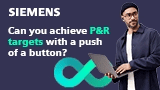( ESNUG 443 Item 9 ) -------------------------------------------- [04/15/05]
Subject: User Ranks Sandwork, Xelga, CosmosScope, EZWave, Wavescan, AWD
> HERE'S LOOKING AT YOU, KID -- Sandwork appears to be the king of linters
> and waveform viewers in the SPICE simulation market. Their big draw is
> that the user gets one debug environment even though he/she may be using
> a mix of HSIM, PowerMill, TimeMill, NanoSim, HSPICE, Eldo, ADMS, Spectre,
> Spectre-RF, UltraSim, NC-Verilog, PSPICE, SmartSpice, and ADS simulators.
>
> - from http://www.deepchip.com/items/dac04-33.html
From: [ The Man In The Iron Mask ]
Hi, John,
Sorry, I have to be anon on this. We use Sandwork's SPICE Explorer and
WaveView because:
1. There are beautiful waveform viewers out there, but they are
either analog tools with some digital features added later on or
vice versa. We need a *real* mixed-mode viewer, capable of
serious signal handling.
2. We use different simulators (among others: Spectre, Nanosim,
Modelsim, Advance-ms, Saber) together with applications like
Matlab, and we want a unified solution for viewing and comparing
signals from different sources.
I've seen our designers using SPICE Explorer's Jitter vs. Time tool a
lot. I'd pick it up as the most useful by now, although there are many
other commendable features, like the eye-diagram and the parametric
simulation support in the calculator.
SPICE Explorer Pros:
- Multi-format read capability
- Stand-alone, cross platform application
- Intuitive, OS-native graphical user interface
- Rich set of analysis tools/measurements, especially the new
arbitrary calculator parametric plot. Simply great!
- Simple, yet powerful scripting language.
- Simple, self contained application, not the kind of "I-can-do-
anything" huge software which requires very high-end machines and
nevertheless delivers poor performances
SPICE Explorer Cons:
- It's a relatively young tool. Some features appeared quite
recently (e.g. double Y axis plots, reloadable calculator command
sequence)
- Support for some data format is missing (e.g. ModelSim wlf,
Cadence AMSdesigner). But of course I understand this is not
entirely under Sandwork's control...
- Some display options (e.g. wave properties like colors, etc...)
could be made available via context menus.
My personal ranking of WaveView Analyzer and other waveform analyzers:
#1 -- Sandwork's WaveView. Reason: it may be missing some of the
functionality of those that are ranked #2, but it has the best
balance for mixed-signals applications and offers the best
compatibility. The company also supports it in the truest sense.
#2 Tie -- Mentor Xelga and Synopsys CosmosScope. Xelga is very robust,
but limited in the user interface and in the format support.
Bonus point: it offers the APIs to read and write its own format.
CosmosScope has a larger palette of input formats, but the GUI is
sometimes a mess and is generally less clean than Xelga.
#3 -- Mentor EZWave: Rich in features, but it's Java-based, therefore
its performances are poor.
#4 -- Cadence Wavescan: A bad version of Synopsys CosmosScope. Slow,
sluggish, cumbersome.
#5 -- Cadence AWD: It was barely adequate 10 years ago, now it should
be dumped right away.
I did some testing with a now rather old version of Sandwork's SPICE
Explorer -- I think it was the 2004.1 version. I generated a couple of
2 G bytes files in Scope format: one was a Montecarlo simulation of some
800 runs with about 30 signals in it, the other was a single transient
run with just 2 voltage signals. I had no problems in opening them and
on my machine (Intel P4 2.40 GHz, SuSE 9.0). It took about two minutes
to load the whole file in RAM.
I don't have more recent values, as we stopped testing it when we felt
satisfied with the results. Up to now no user has managed to generate
something which could not be opened.
After some intense post-processing, i.e. looping 10 times or more in
load data, calculate derived signals (e.g. FFT), resimulate, reload
data, etc., it sometimes happened that WaveView crashed. It was not
possible to replicate the problem, so it was also difficult to report.
This problem definitely has lessened with more recent releases.
WaveView fits rather well in our design flow. Our designers here are
mostly command-line-based guys, therefore the framework integration
is not so essential. I just set up a small PERL startup script that
wraps the native Sandwork commands, to cope with our local
network/platforms/servers settings.
The Sandwork support is one of the best I've ever seen; non-bureaucratic
and informal, yet efficient, fast and precise. I've reported a number of
issues (bugs, improvement suggestions, etc...) and I always got an answer.
It is not uncommon to get a patch/workaround for a bug within 2 days.
I did the tool evaluation for our design center and Sandwork was extremely
cooperative. Obviously, Sandwork wanted to promote and sell their product,
but I very much liked their willingness to win a customer by offering just
what the customer wanted *and* without compromises about the tool quality.
I also appreciated their honest attitude in saying "no" when it was
genuinely not possible to cope with a request. Finally, they are
responsive; they go straight to the point and *answer* questions.
I treasure this almost as much as the tool itself.
Simply put, I think that Sandwork's SPICE Explorer/WaveView is a first
class product, with a large potential for growing. The company is
definitely committed to make it grow and they are without exceptions
serious professionals.
- [ The Man In The Iron Mask ]
Index
Next->Item
|
|